How to Accurately Track Your Facebook Ad Metrics in 2022
Are your Facebook ads not performing to the extent you would like them to? Are you interested in tracking and analysing your campaign performance reliably?
Then this article is for you.
Here are 11 ways that you can create a reliable reporting system for your Facebook advertising, in spite of privacy restrictions, in 2022.
Reporting Facebook Ads Accurately is Challenging
Due to the privacy updates and changes that came with the new iOS 14 back in 2021, it is a lot more challenging to track user behaviour on iOS devices. Google recently informed us that their two-year plan involves improving privacy options for Android users, thus affecting the quantity of data that Facebook can accumulate.
However, we have some answers for you. Here are the steps that will help you create a reliable reporting system for your Facebook ads.
1. Verify Your Domains
Where are your Facebook ads driving traffic to? Is this domain verified? If not, stop reading this article and get to it. It only takes a couple of minutes to verify your domain. This is vital as this validates that your company owns the site where you are measuring conversions. This impacts your capability to focus on specific conversions, therefore having a massive effect on reporting and ad delivery.
Does your website have a few subdomains? If so, it isn’t necessary for you to go and verify each of them. You will just need to verify your main domain. However, if your website has multiple suffixes, for example, from a variety of different countries, then it wouldn’t be essential for you to verify every individual domain.
2. Customise Your Conversion Events
Conversion events are important if you want to accurately measure and report your data, especially if you are running campaigns aimed to drive actions on your website.
Over 60% of iOS users have opted out of third-party app tracking, as of November 2021. Therefore, these users not only don’t fall under your Facebook ad’s reach but also won’t accurately be reported on their conversions, except if you prioritise and configure your conversion events.
Do you know exactly how these conversion events work? Don’t worry, that’s why we are here.
So, every domain is able to have a maximum of eight conversions, this includes standard events and custom conversions. If your goal is for your audience to become a customer or lead by either purchasing your product or service, adding something into their cart, submitting a lead form or even just browsing through your website, you need to configure the conversion in Facebook Events Manager.
You only need to verify domains once. However, if you want your conversion events to meet your company’s marketing goals and campaign objectives (which are constantly changing) you are going to have to regularly update your conversion events.
3. Choose the Correct Optimisation Event
It’s now time to start optimising your configured conversion events. While creating an ad, you select a conversion event. This adequately informs Meta to optimise ad delivery in order to assist in making your campaign successful. When choosing a conversion event, decide on a campaign objective that focuses on creating your organisation more leads or sales. Your conversion location should be set to Website, allowing you to decide the conversion you aim to reach.
“But most of our customers are Android users!”
Lucky you! Then you don’t need to stress much at all about iOS tracking. However, optimising a non-prioritised event will result in your campaign suffering and a major decrease in accuracy reporting. Of course, you don’t want this to happen. So, start at the top and begin optimising the ad sets for your prioritised events.
4. Have the Right Campaign Objective
Has your Ads Manager been updated to Outcome-Driven Ad Experiences (ODAX)? If so, you are going to need to reconsider your campaign objective if you are aiming to enhance your reporting and results.
Firstly, update your Ads Manager, go ahead and do that right away. This new version gives you six integrated objectives. This will help improve engagement for upper-funnel conversions, like browsing content or subscribing; as well as for mid-or-lower-funnel conversions, allowing you to pick your objective. Start structuring your campaigns based on your business goals and you will begin to see revenue through your messages.
5. Take Another Look at Your Conversion Window
I can’t emphasise the importance of having the right conversion window for your Facebook ads enough. Meta recommends that having a 24-hour conversion window allows you to decide on your app promotion objective. While, if your audience takes time to convert, you have the option to pick a larger time period. But this does come with a negative side effect. You could lose some optimisation opportunities, therefore compromising your campaign results.
6. Broad Targeting is What You Want
Targeting the right audience across different platforms can be challenging. It’s time you start taking Meta’s targeting recommendations seriously when creating campaigns. For your ad sets, Meta now recommends you utilise broad targeting and detailed targeting expansion. What’s the difference? Well, broad targeting depends on your simple demographic settings, with completely no interest-based targeting. For you to use broad targeting, you will need to create an audience that has age, gender, and/or location settings only. Comparatively, detailed targeting expansion lets Meta deliver your ads to an extended audience – created by you, but only if they are producing results.
Does this all sound counterintuitive? Maybe. But Meta cleared things up a bit more when they informed us that both these options are more effective for optimising ad delivery, resulting in a better campaign performance and allowing you to achieve the best results.
7. Accentuate Those Ad Placements
We think that it’s time you start actually using more of the placements that Ads Manager have available. Alternatively, Meta easily optimises ad delivery, meaning you are able to have multiple placements, allowing a more efficient delivery and results that are more cost-effective.
8. Goodbye Learning Phase
If you are looking at optimising your ad delivery, then you need to say goodbye to the learning phase right away. In this phase, results are uncertain and they can be quite pricey to obtain. By allowing Ads Manager to take control by optimising your campaigns, things will get cheaper, plus there will be a big improvement when it comes to your results.
Have you heard about consolidating ad sets? Meta tells us that this helps us to streamline the learning phase. If you have multiple ad sets which are somewhat alike, Ads Manager might start pushing you to merge them to get the best results. If you aren’t one for reminders and want to get ahead of things, you can easily automate this process in Ads Manager by clicking on Rules and selecting the option to Create New Rule and then selecting Reduce Audience Fragmentation.
You can also easily create a rule to notify you when audience fragmentation has been identified. The option is all yours.
9. Embrace Automation
You are looking at improving your ad delivery automation right? So why don’t you use Ads Manager’s dynamic ads and experiences?
Select the Dynamic Experience box in the Ad Setup and let your creativity run away with you. After the ad has been published, Meta will automatically merge your content and media, giving you an array of options.
Want some quick advice? Select Automated App Ads. This will allow you to add a maximum of 50 creatives and 5 headlines, including different text options. This automatically enables Meta to produce the perfect collection for each person.
10. Utilise Conversions API
Are you a pro at Facebook ads? Then you probably know all about the Mixel Pixel. But did you know that you can use the Conversions API and the Meta pixel simultaneously? And Meta recommends you do just that. By using both of these tools at the same time, you will be able to better your understanding of how the public engages with your business and Meta will then be able to efficiently optimise your ads. The Conversions API assists with over-reporting, therefore improving your accuracy and decreasing your costs.
11. Delayed Data Account
Did you know that your results aren’t live? Because of iOS-related tracking limitations, Ads Manager reports aggregated and modelled results for conversion-optimised campaigns. Because modelling and aggregation take time, this means that there is a 72-hour delay when reporting results.
So we suggest waiting at least 72 hours before analysing your campaigns in order to get the most accurate readings.
Let’s Conclude:
Facebook ads are constantly changing, and now even more frequently. Apple’s App Tracking Transparency framework is a big reason behind these changes. Ads Manager’s facelift can be daunting, however, by following these 11 simple practices mentioned above, you will easily be able to set up an accurate reporting system, allowing you to continue making progress towards achieving your marketing goals.

.jpg)

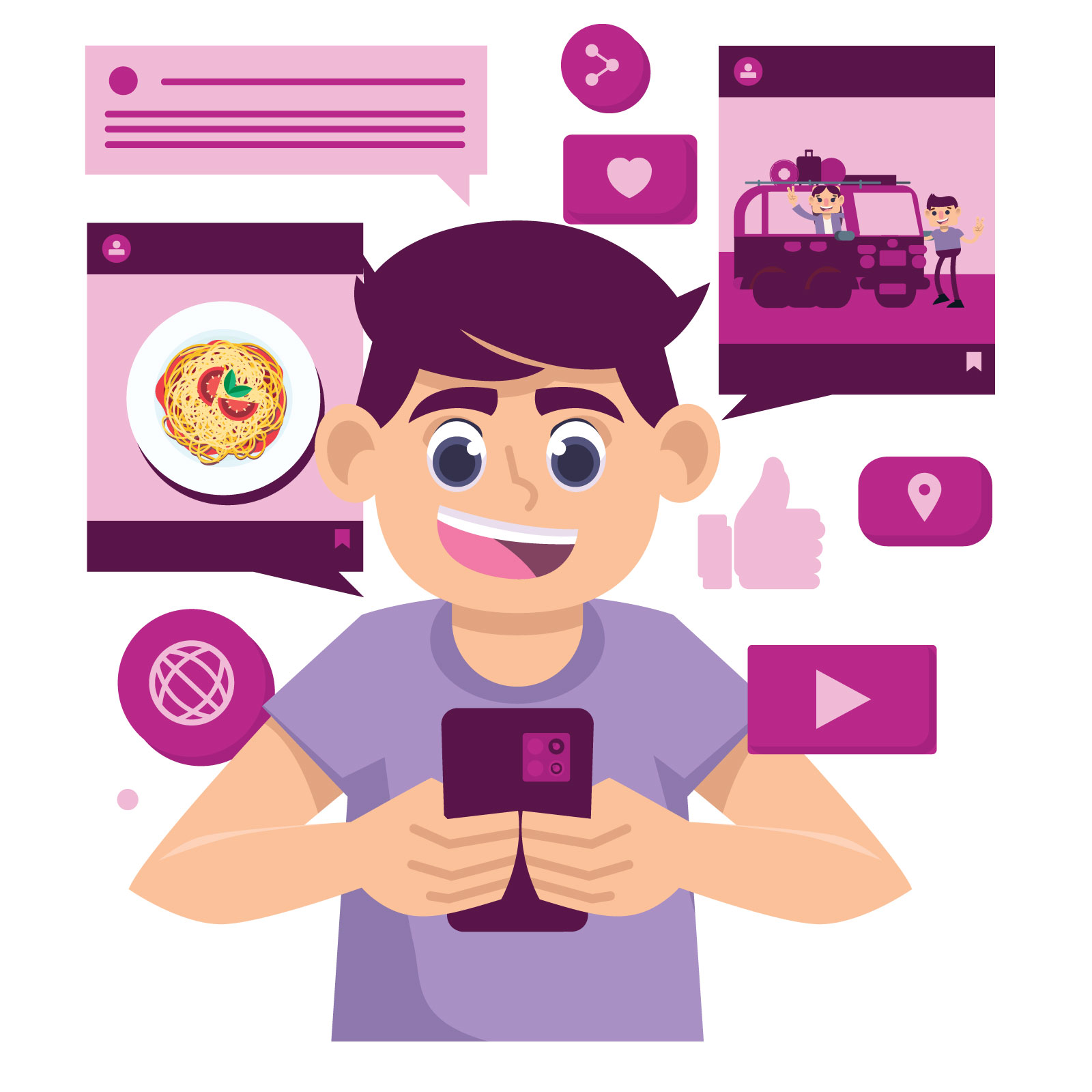








.png)




